How do the dials work on Ooni Volt?Updated a year ago
The three dials have been designed to make cooking in the Ooni Volt enjoyable
and easy.
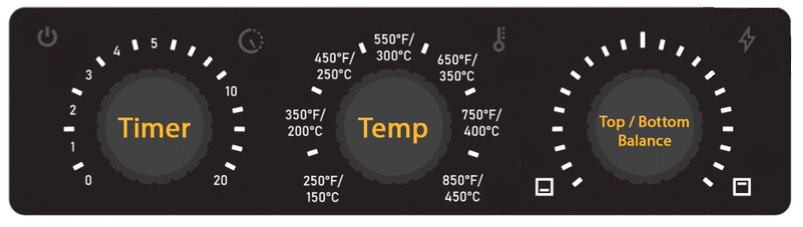
Note: A light sound is created when turning the dials. This can be muted or
unmuted by holding in the Timer dial for 3 seconds.
**Timer**
* This is completely optional, as the oven can be used without it.
* Turn the dial clockwise to set a timer. You can set this between 30 seconds and 20 minutes.
* Countdown automatically starts and you can follow the time by seeing it flash.
* The timer can be cancelled anytime by pushing the dial.
* The oven makes a nice alarm sound when the time is up. This does not turn off the oven.
* Press the timer dial once to turn off the alarm sound.
**Temp**
* Turn the dial clockwise to set the desired temperature between 150ºC to 450ºC (302ºF to 842ºF).
* These set temperatures have pre-set heating balances. The balance can be seen on the Top/Bottom Balance dial. See Balance for more details.
* A short alarm sounds when it reaches the set temperature. This sound will automatically stop after a few seconds.
* The display will be in ºF or ºC depending on your region.
**Balance**
* Adjusting this dial is completely optional, as the oven can be used without you touching it.
* There are two heating elements in the oven. One at the top and one under the stone.
* The Balance dial cannot be used as the oven heats up or before, but it can be adjusted once the oven is at your set temperature.
* Turning counterclockwise puts more heat into the bottom heating element and turning clockwise puts more heat into the top heating element.
* This dial also allows you to use the Boost function. See this article for more details: [How does the boost function work on Ooni Volt?](https://support.ooni.com/en_us/preview/article/how-does-the-boost-function-work-on-ooni-volt-Sy5KWUICj)